On the Home tab, below your Assigned Lessons, is the Peer Review requests section.
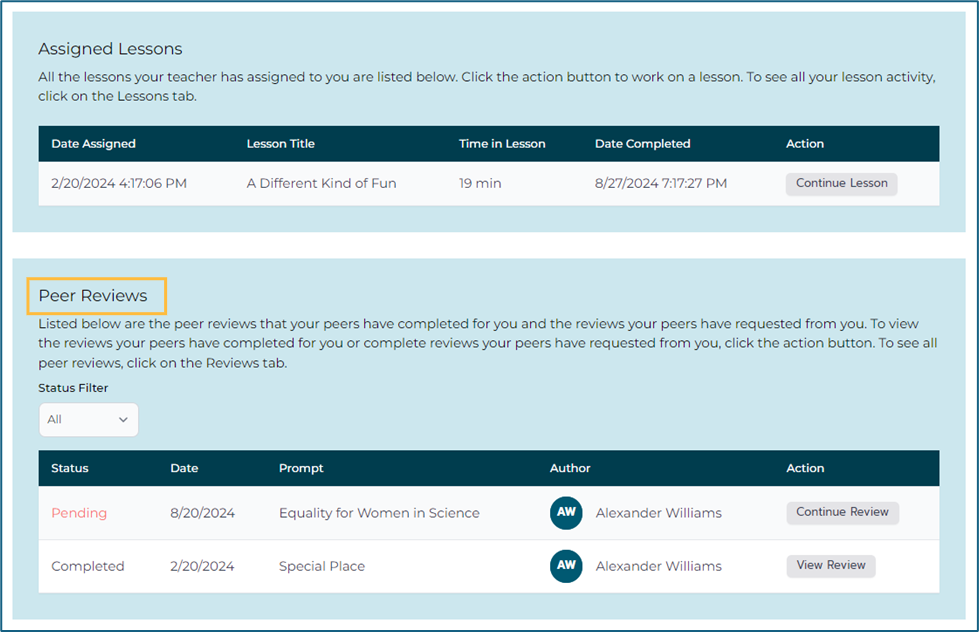
You can also access peer reviews by going to the Reviews tab.
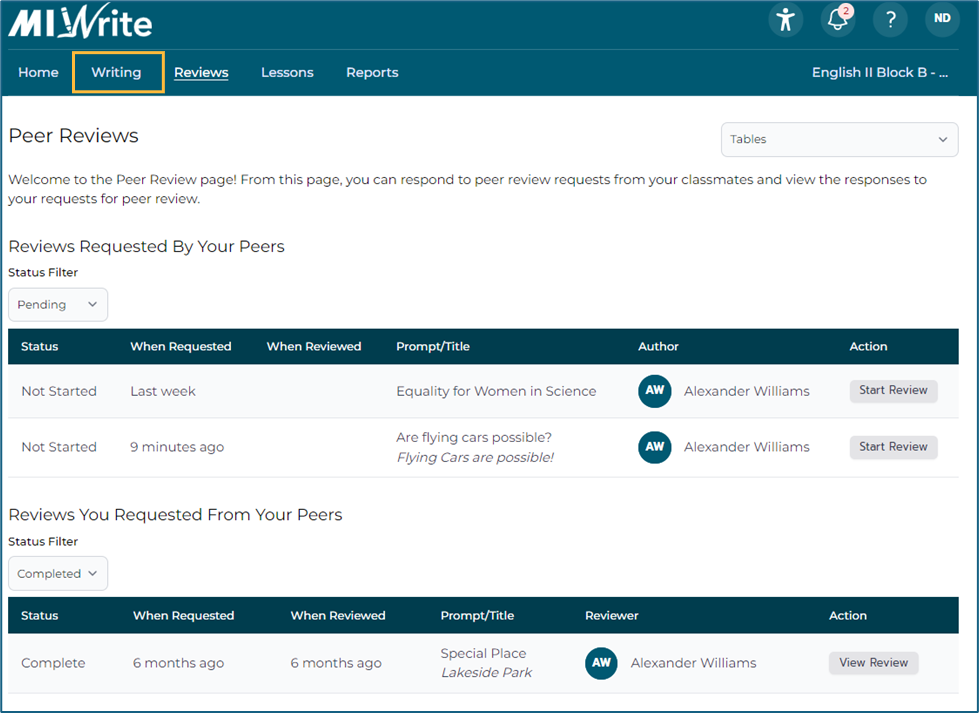
1. To complete a peer review for one of your group members, click the Start Review button.
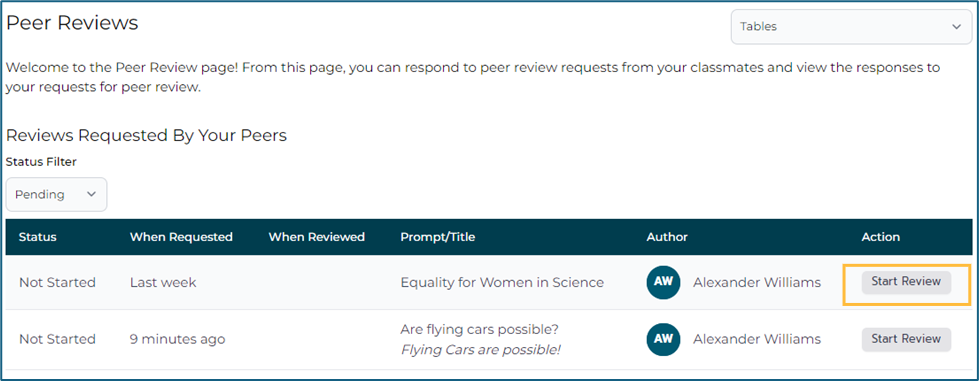
2. The essay draft to be reviewed appears as well as the peer review form created by your teacher.
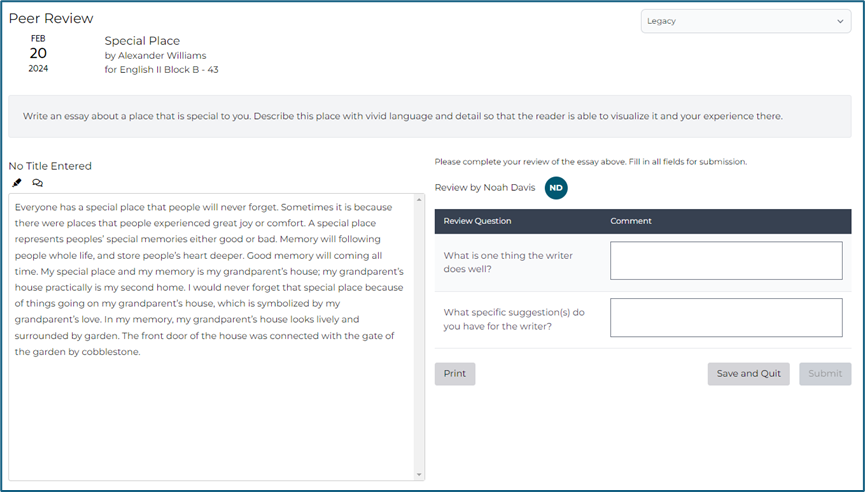
3. After reading the essay, enter comments for the two general questions.
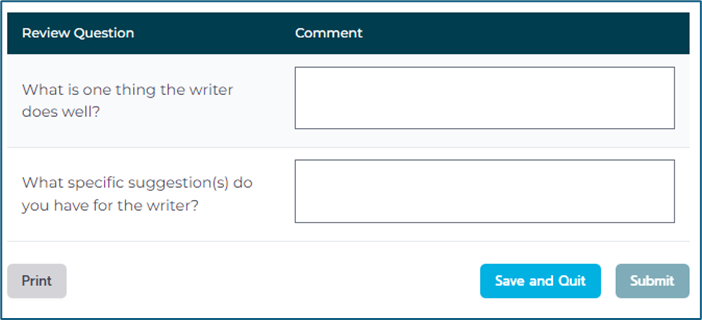
4. Choose Yes, Somewhat, or No in response to each review question, and then enter a comment that expands on your analysis.
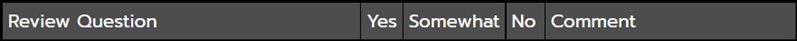
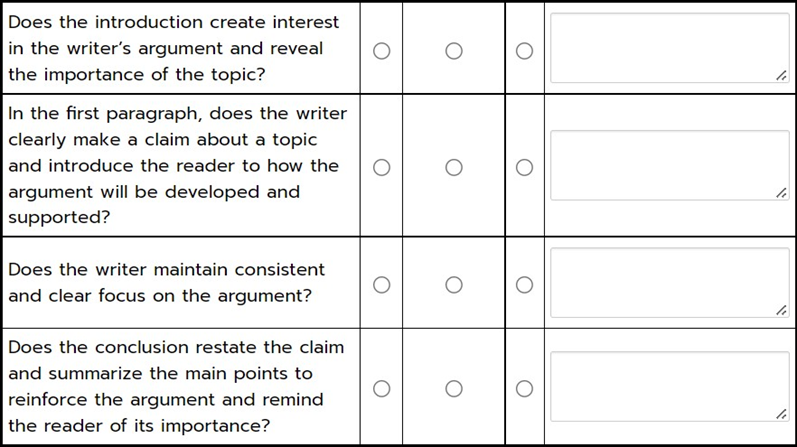
5. Click Save and Quit to save your work and submit your review later. When finished, click the Submit button to send the review to the essay author.

