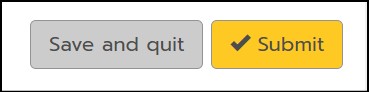On the Home tab, below your Writing History, is the Peer Reviews section.
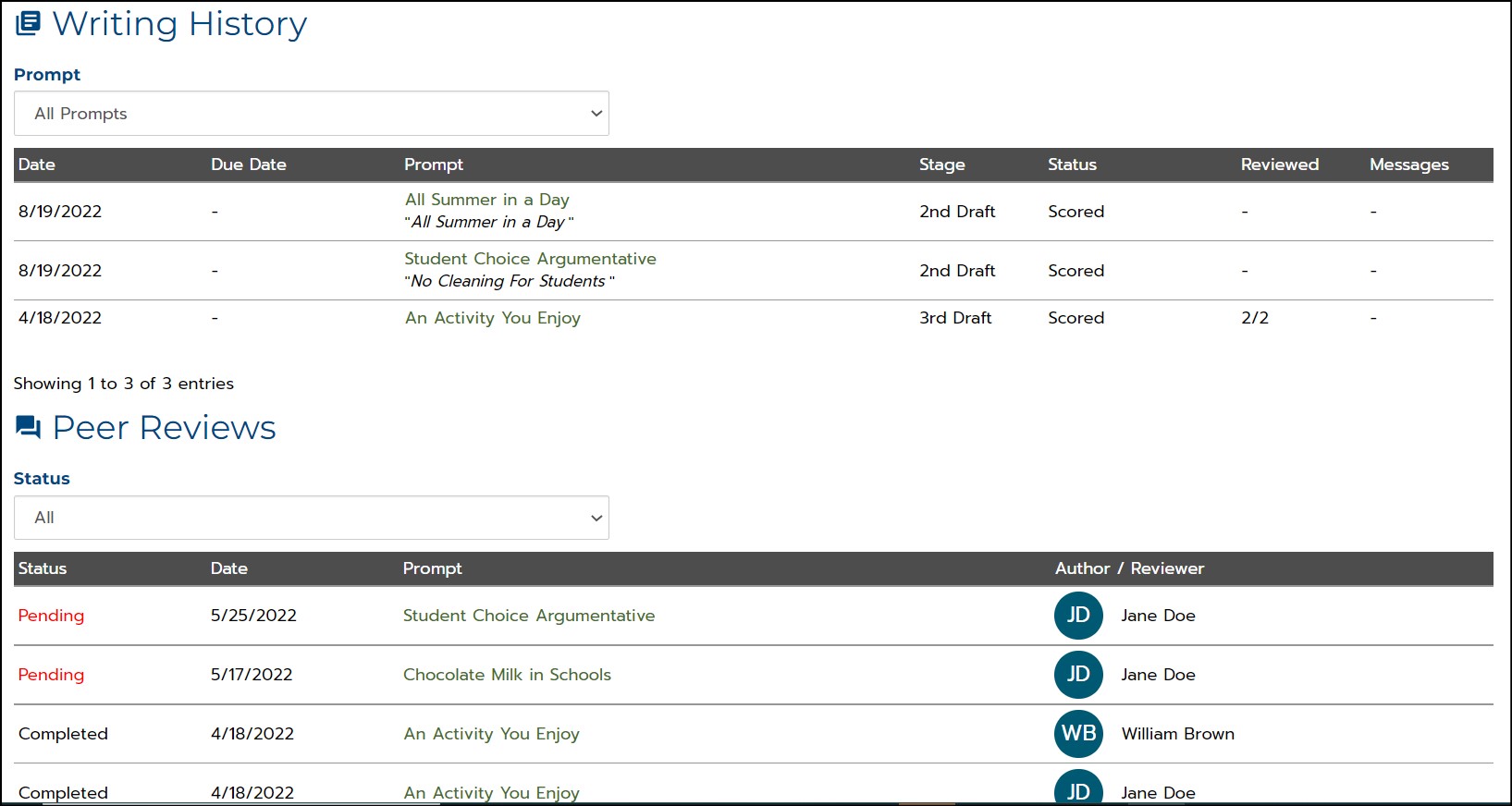
1. To complete a peer review for one of your peer review group members, click the Prompt title of a Pending peer review.
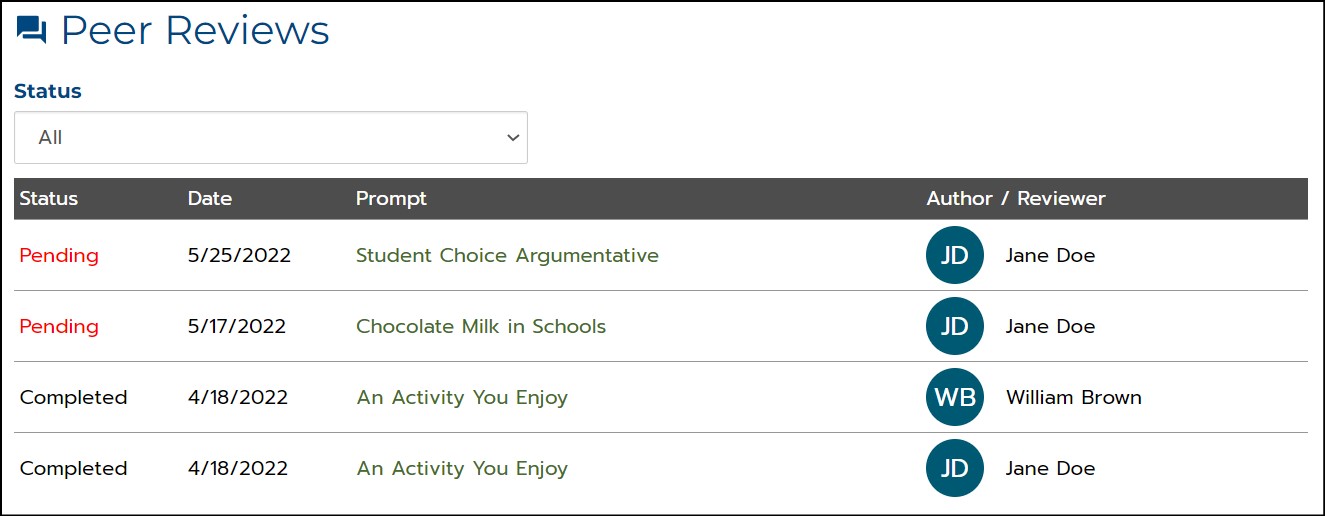
2. The essay draft to be reviewed appears as well as the peer review form created by your teacher.
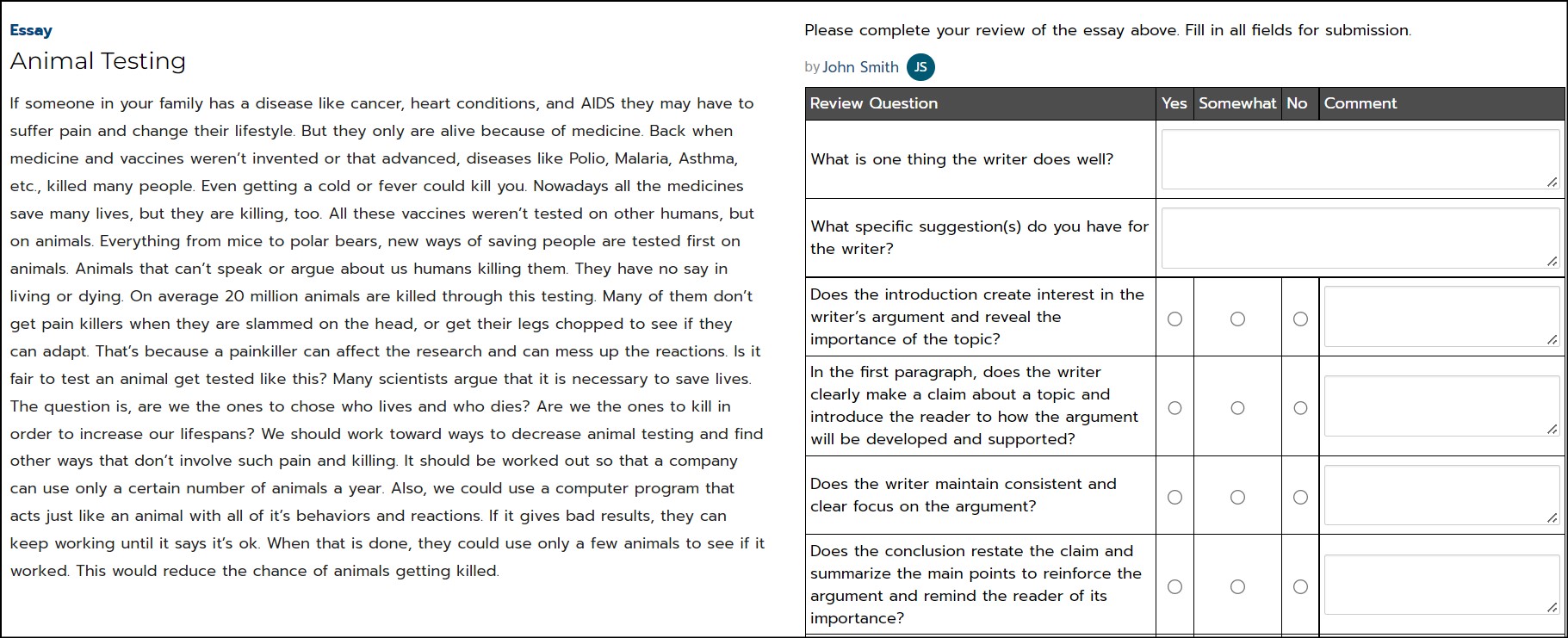
3. After reading the essay, enter comments for the two general questions.
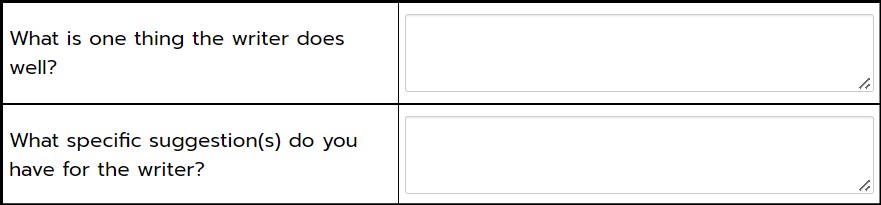
4. Choose Yes, Somewhat, or No in response to each review question, and then enter a comment that expands on your analysis.
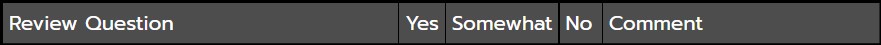
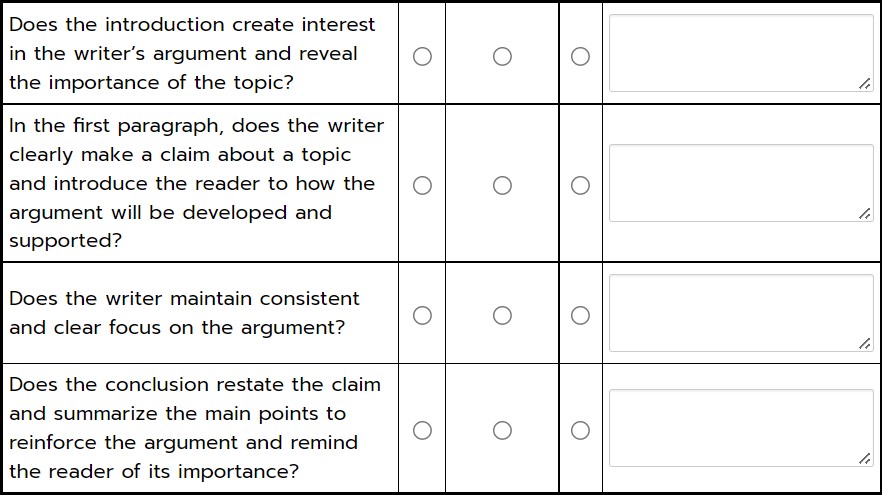
5. When finished with your review, click the Submit button to send the review to the essay author.