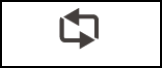There are navigation icons in the upper right corner of pages in MI Write.
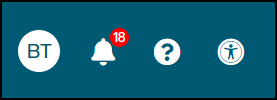
Click on the icon of the person to display a drop-down menu of Accessibility
options. These options are available for both teachers and students.
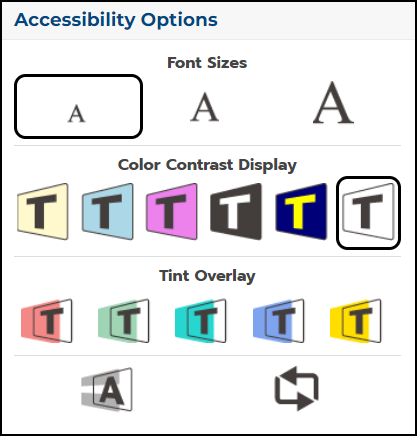
1. In the upper row, you can change the Font Size.

2. You can select a Color Contrast.
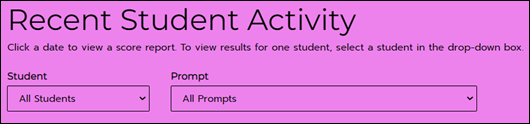
3. Tint Overlay adds a color layer over the page.

4. A Line Reader allows you to highlight one line of text at a time.

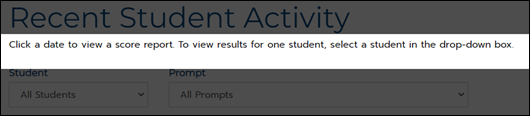
5. To Reset the page, click on the person icon and then click the arrows.